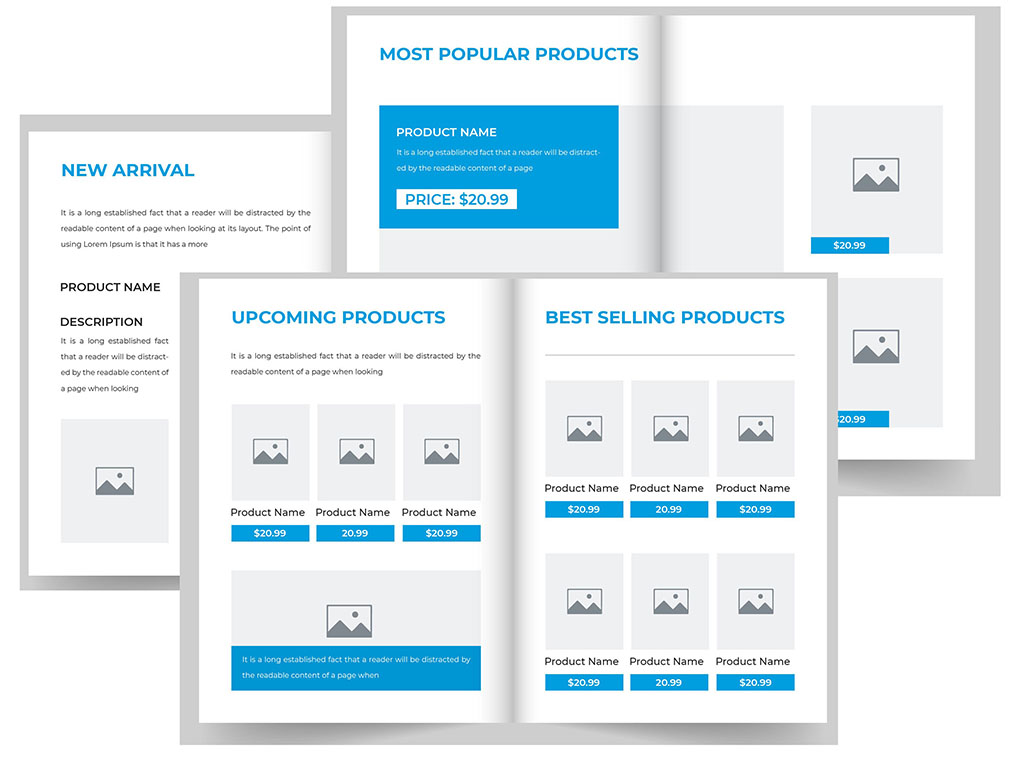
If your organisation sells products and has been around for a little while, chances are that you don’t have to remember too far back to when printed catalogues and brochures were once your main sales and marketing channel.
Chances are also that by now they have almost – if not fully – disappeared from your sales and marketing arsenal, replaced by a plethora of online channels and media. Even IKEA decided back in 2020 to retire after 70 years its printed catalogue, which at its peak was distributed in 200 million copies, in 69 different versions, 32 languages and to more than 50 markets.
When Stibo Systems launched the first versions of STEP (Stibo Systems Enterprise Platform) some 20+ years ago, it was designed to be a media-neutral repository for managing product information. And even in those early days it was a strong offering for any organisation who were looking for a platform to manage and achieve a single view of its master data.
But, in line with customer demand at the time, it was also one of the leading platforms for automating the production of printed catalogues – turning huge amounts of raw product data into catalogues spanning hundreds of pages. For the first few years of STEP’s existence, it was this feature that was one of the main differentiators and a big driver for Stibo Systems’ customers to select STEP – along with publishing the same data to the organisation’s web catalogue and other budding online channels.
Read more: How can retailers make product data accessible on channels their customers use?
As a side note, this was – as far as I remember – even before STEP was labelled a PIM (Product Information Management) or MDM (Master Data Management) system. The hot acronym at the time was Cross-Media Management & Publishing or CMMP (in hindsight, I’m happy that acronym didn’t stick). It was as if the word “publishing” was too closely connected to the production of printed matters, so when printed catalogues went out of style, so did this word.
While some organisations abandoned the printed catalogues completely and migrated to an online offering, many still saw the value of providing customers with what you could call the digital version of a printed page: PDF (Portable Document Format) documents.
Despite the ever-evolving digital media landscape, the PDF stands its ground as a robust medium. One of the main advantages it offers is the control over user experience. Unlike dynamic web interfaces that vary across devices and platforms, a PDF provides a consistent visual and informational experience. Be it intricate diagrams, detailed specification tables, or multi-page technical documents, the content in a PDF remains unaltered, presenting a unified image of the organisation's data.
In a Harvard Business Review article, Why Catalogs Are Making a Comeback, the author says about the printed catalogue:
… But their real power is how — for certain products — they increase the vividness of a product by enhancing consumer’s ability to visualize and imagine product usage experiences. Vividness is highly influential in consumer behavior as it can increase consumer involvement and joy in the purchasing process, ultimately influencing preferences and sales.
The author is likely attributing some of this vividness to the feeling of holding a physical copy of a printed catalogue in your hands, but the ability to flexibly combine product data with all the available design elements in a reliable format must not be underrated.

The PDF format was developed by Adobe in the 1990’s and it quickly became the standard format of exchanging documents across devices and platforms.
PDFs can be generated from a myriad of applications, but if you are looking for an application that allows you to control the look and feel of your document including design, typography, colours etc., you will not find any better choice than Adobe’s own InDesign application.
I still remember attending a big Adobe launch event in Copenhagen in 1999, when InDesign was introduced and within just a few years it was the market leader in the DTP (Desktop Publishing) space. With InDesign, Adobe managed to combine the full creative flexibility found in its rival QuarkXPress with the support for structured data that Adobe’s own application FrameMaker was known for. The combination of these elements made InDesign stand out and lent itself to import and processing of large data volumes while still preserving excellent control of the page layout.
With the later introduction of InDesign Server, Adobe went one step further and opened InDesign to suddenly make it possible to integrate InDesign to external databases and have this data being output to PDFs and laid out in any desired style based on predefined InDesign templates.
Read more: How to use Stibo STEP to unlock value in the CPG sector
Stibo Systems had several years of experience in integrating to DTP tools and were quick to realise that Adobe InDesign Server was a game-changer in the ability to combine creative freedom with print automation at scale. So, not long after, the STEP to Adobe InDesign Server integration was developed and became probably the strongest of its kind in the market.
How companies are using PDFs today
The decline of the printed catalogue meant that STEP’s strong support for the print/PDF medium was no longer one of the most sought-after features among new customers and it slid into the background, becoming more of a niche than a mainstream feature – especially in the marketing of the STEP platform.
Stibo Systems’ support for these features does however remain strong to this day and many of Stibo Systems’ customers are utilising the STEP-to-InDesign integration – although not necessarily to produce output that will end up on a piece of paper.
Most of the PDFs produced from STEP these days, end up as documents that website visitors can download to access more information about products.
Some of the typical use cases for PDFs produced from STEP are:
Technical Data Sheets
For businesses, especially in manufacturing and technology sectors, technical data sheets are indispensable. Integrating STEP with Adobe InDesign ensures that these documents are not just data-rich but also designed with precision, making them easy to read and comprehend. In many industries, technical customers like engineers and architects often rely on the level of technical detail and diagrams found in this type of document.
Compliance Documents
Documents like Declaration of Performance (DoP) or Declaration of Conformity (DoC) are critical for regulatory compliance. Having them generated from trusted data sources minimises the risk of errors and non-compliance.
Product Catalogues
For large distributors or manufacturers, product catalogues – printed on paper or not - can run into hundreds of pages. STEP’s ability to handle vast data ensures that such catalogues are not only accurate but are also aesthetically designed.
Layout driven catalogues
STEP even supports the production process of consumer catalogues that are characterised by a high emphasis of a spread by spread layout. This is often seen in retailer’s catalogues and certain types of B2B distributors within e.g. office supplies. With an optional Flatplanner component, customers can plan each spread by allocating which products to sell, their position and prominence on the page.
Read more: 3 Signs Your Business Needs Stibo STEP Master Data Management Solution

Automate to keep documents up-to-date
Back in the days of printed catalogues, the update cycle was quite clear. The printed catalogues were usually published once or twice per year and each publishing cycle was a project on its own. This meant that the contents of each page went through a review and update process to ensure that all the content was correct and up to date.
This project-based approach doesn’t really work when publishing content to online channels. These channels should be updated instantly, so whenever an update has taken place to a product and the change has been approved, the change should flow automatically to update any online channel where the content is published.
This can be a challenge for the content kept inside PDFs, because even though most integrations between STEP and e.g. web catalogues will publish the content to display on the web store pages, the integration will normally not consider that a new file will need to be generated to reflect the changes made to the product data inside a PDF like e.g. a technical data sheet.
In many cases this falls back to the Product Manager or other user responsible for the product content as a semi-manual task to ensure that new PDFs get generated and published to the website.
However, companies utilising STEP often grapple with a broad spectrum of product data, market variations, multiple language versions, and frequent data amendments. Herein lies the challenge: Keeping PDFs up to date amid the constant flux of information.
This is where Stibo Systems customers should consider taking their STEP to InDesign integration to the next level: Ensure that an automation is in place, which automatically detects when content inside a PDF has changed. This should trigger a process, which sends a request to Adobe InDesign Server to return an updated PDF (or maybe even several language versions). The PDF(s) will be automatically uploaded to STEP to replace the outdated version and subsequently published to the web to ensure that all changes are now reflected wherever the information is published.
This type of automation of the PDF publishing process can save hours of repetitive work for valuable knowledge workers, eliminate the risk of human errors and reduce the update cycle time for product data changes.
Read more: Use Stibo STEP to accelerate digital transformation in manufacturing
How to get started with PDF automation from STEP
The integration of STEP and Adobe InDesign, while seemingly technical, is a transformative tool in the hands of businesses that understand its potential. With the power to automate, customise, and present product data in a universally accessible format, organisations stand to gain both in operational efficiency and customer engagement.
But implementing such a solution does require specific skills that involve good knowledge of InDesign, STEP and the specific modules in STEP to connect the data in STEP with the layout requirements in InDesign.
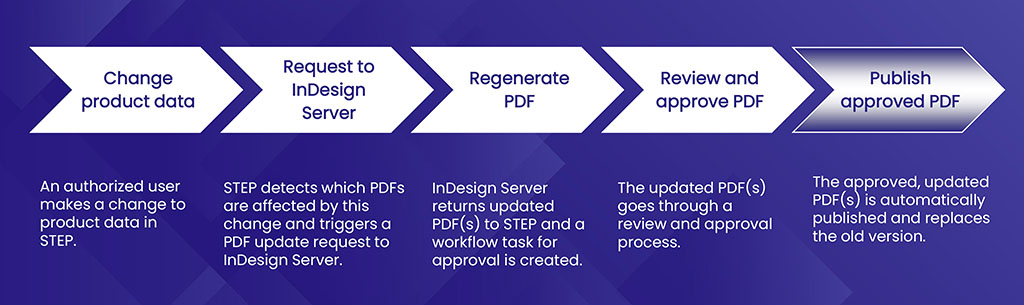
At Unit of Measure we are experts in the configuration of Adobe InDesign and STEP. Our roots go back to the early days of STEP, when this integration was used by most STEP customers and we have continued to hone these skills over the years because the demand for PDF output from STEP never really disappeared – it just went a bit into the background.
If you are interested to learn more about how you can leverage your product data in STEP to produce PDFs and maybe even how the end-to-end production cycle can be fully automated, reach out to us today for a consultation and assessment of your needs.

You’re probably already familiar with Quick Response codes or better known as QR codes as they are a part of our everyday life, popping up in restaurants, giving access to real-time traffic information at bus stops, providing specific information on food products, the list goes on.
With any modern phone you can just point the camera at a QR code and it will scan the code and take you immediately to a website that will share information relevant to the specific location and situation you are in.
While QR codes have been around for a while, according to eMarketer the number of QR code scans in the US has gone up about 60% since 2019 and is on its way to double by 2025.
But have you ever considered how your business could benefit from using them? If your organisation is running a Master Data Management (MDM) system like Stibo STEP, QR codes can unlock a wide range of opportunities.
At Unit of Measure we implement Master Data Management (MDM) systems and in this article, I want to highlight a few examples, where organisations running MDM systems such as Stibo STEP, could leverage their data and their MDM platform to support interesting use cases with QR codes.
The history of QR codes
QR codes were invented in 1994 by Masahiro Hara, a Japanese engineer working for Denso Wave, a subsidiary of Toyota. Initially designed to track automobile components during manufacturing, QR codes quickly gained popularity – especially in Asia - due to their ability to store more data than traditional barcodes and their ease of scanning.
Although it was clear to see a big potential for a broad range of applications, the big breakthrough in consumer adoption didn’t happen until the 2010s when QR codes became mainstream.
The introduction of native support for scanning QR codes in Android and iOS phone cameras, improved mobile internet capacity, and the impact of social distancing during the COVID-19 pandemic, have altogether sparked a high growth of QR code usage. With the pandemic behind us, it's now mobile payments that is fueling the growth and making QR code scanning an everyday occurrence for many consumers.

Use cases for QR codes that could be facilitated by your MDM system
But how can YOUR organisation take advantage of QR codes?
We have collected a few use cases for inspiration that could leverage the existing data in your PIM or MDM system:
Enhancing Printed Catalogues and Brochures
Incorporating QR codes into printed collateral like catalogues, brochures or other printed materials can significantly enrich the customer experience.
By scanning the QR code, customers can access detailed product information, reviews, or even instructional videos online. This added value not only helps customers make informed purchase decisions but also bridges the gap between physical and digital shopping experiences.
Moreover, the use of QR codes in catalogues and brochures can help businesses track and analyse the performance of their printed materials, enabling them to optimise marketing strategies based on customer engagement.
Read more: How can retailers make product data accessible on channels their customers use?
In-store Signage and Webstore Integration
QR codes on in-store signage can help customers find items in your webstore, making it easier for them to access product information and complete their purchase. This can also be useful for out-of-stock items, limited stock, or items with a variety of size and colour options.
By scanning the QR code, customers can quickly access the product's online listing and complete their purchase. This seamless integration between in-store and online shopping channels can improve customer satisfaction, act as a virtual shopping assistant and help businesses retain customers through a shorter, seamless customer journey.
Marketing and Advertising
QR codes can be a game-changer when it comes to marketing and advertising. By embedding QR codes in print ads, billboards, or product packaging, businesses can directly connect consumers to digital content like promotional videos, websites, or social media profiles.
This seamless integration helps increase customer engagement, brand awareness, and allows for targeted marketing strategies. Additionally, the use of QR codes in advertising can help measure the effectiveness of campaigns, providing valuable data on consumer behaviour and preferences.
Personalise the in-store shopping experience
If the customer enters a store and they are an existing account holder, QR codes can be used whilst shopping to add products to wish lists, make shopping recommendations based on past purchases, receive personalised discounts and maybe even support an augmented reality experience, where the customer could see how the product of interest would look together with other items.
Read more: How to use Stibo STEP to unlock value in the CPG sector
Streamlining Internal Business Processes
QR codes are not limited to customer-facing applications; they can also be used to streamline internal business processes.
By integrating QR codes into various aspects of business operations, such as employee training materials, internal documents, or equipment tracking, businesses can improve efficiency and reduce errors. For example, QR codes can be used to quickly access digital versions of important documents or link to instructional videos, simplifying the onboarding process for new employees.
Furthermore, attaching QR codes to company assets or equipment can help track and manage these resources more effectively, reducing losses and improving accountability.

Implementing QR codes in your MDM system
Once you have decided on the best uses for QR codes the next question will be how to implement this.
First, you need to establish to which degree your existing data model supports the use cases you are aiming for. There is a good chance that you will need to expand the data model a bit depending on the scenario, but if you already have a rich data model, a minor adjustment might be all you need.
If you manage both products AND customer data in your MDM system, you obviously have the best options of taking advantage of your existing data for some of the more sophisticated use cases listed above.
But even if you only manage for example product data in your MDM system, you’ll still have plenty of great opportunities to leverage QR codes.
If you already offer a rich set of information about your products on your website, it could simply be a matter of having a QR code available per product where the customer might look for your products in the physical world such as in-store signage, packaging or in a catalogue.
Best practice advice for the implementation
From my own experience, I have seen a number of successful implementations of QR codes supported in MDM systems over the years.
The implementations I came across worked but there was a tedious element to them because they were based on the QR codes getting generated outside the MDM system by special QR code creation applications and saved back to the system as image files linked to the product record.
This is not an ideal practice, since you suddenly have potentially tens of thousands of image files to manage and handle.
When my team and I were tasked to deliver a QR code solution for a department store retailer a few years ago, we wanted to avoid that approach and developed a native support for QR codes directly from Stibo STEP, which meant that we had full control of the QR code creation and only needed to generate it at the point of time of publishing the in-store signage and price signs.
This flexible approach to QR code creation also opens up many more uses cases, where you can easily support multiple different QR codes on the same product.
Maybe some that are optimised for different sales channels, maybe some that bundle different products together or maybe some that intersect product with customer data to create a personalised experience.
Ready to explore how QR codes can enhance your customer experience and streamline your operations? Get in touch with us to discuss the possibilities and take your business to the next level.
Book a free consultation and let’s explore how we can help you get the most from your MDM investments.